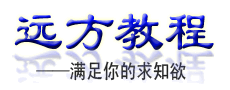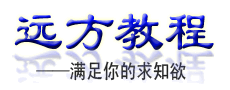在Web标准中的页面布局是使用Div配合CSS来实现的。这其中最常用到的就是使整个页面水平居中的效果,这是在页面布局中基本,也是最应该首先掌握的知识。不过,还是经常会有人问到这个问题,在这里我简单总结一下使用Div和CSS实现页面水平居中的方法:
一、margin:auto 0 与 text-aligh:center
在现代浏览器(如Internet Explorer 7、Firefox、Opera等)现代浏览器实现水平居中的方法很简单,只要设定到左右两侧的空白为自动即可。意即:
#wrap { margin:0 auto;}
上面这段代码的意思是说使wrap这个div到左右两侧的距离自动设置,上下为0(可以为任意)。请在现代浏览器(如Internet Explorer 7、Firefox、Opera等)中运行现在的代码:
<!DOCTYPE html PUBLIC "-//W3C//DTD XHTML 1.0 Transitional//EN" "http://www.w3.org/TR/xhtml1/DTD/xhtml1-transitional.dtd">
<html xmlns="http://www.w3.org/1999/xhtml">
<head>
<title> new document </title>
<meta http-equiv="Content-Type" content="text/html; charset=UTF-8" />
<style type="text/css">
div#wrap {
width:760px;
margin:0 auto;
border:1px solid #333;
background-color:#ccc;
}
</style>
</head>
<body>
<div id="wrap">
在Firefox等现代浏览器设定页面元素的水平居中,只要指定margin:0 auto;即可
<pre>
div#wrap {
width:760px;
margin:0 auto; /*这里的0可以任意值*/
border:1px solid #ccc;
background-color:#999;
}
</pre>
</div>
</body>
</html>
上面的效果很好。但是这在Internet Explorer 6及改正的版本中是不起作用的,不过幸好它有自己的解决办法。在Internet Explorer中text-align属性是可继承的,即在父元素中设置后在子元素中就默认具有了该属性。因此我们可以在body标签中设置text-align属性值为center,这样页面内所有的元素都会自动居中,同时我们还要加一个hook把页面中的文字变成我们习惯的阅读方式——居左对齐。因此我们要如此来写代码:
body {text-align:center;}
#wrap {text-align:left;}
这样在Internet Explorer中我们就轻松实现了Div的居中对齐。因此要在所有的浏览器中显示居中的效果,我们就可以这样写我们的代码:
body { text-align:center; }
#wrap { text-align:left;
margin:0 auto;
}
<!DOCTYPE html PUBLIC "-//W3C//DTD XHTML 1.0 Transitional//EN" "http://www.w3.org/TR/xhtml1/DTD/xhtml1-transitional.dtd">
<html xmlns="http://www.w3.org/1999/xhtml">
<head>
<title> CSS+Div实现水平居中对齐的页面布局 </title>
<meta http-equiv="Content-Type" content="text/html; charset=UTF-8" />
<style type="text/css">
body { text-align:center; }
div#wrap {
text-align:left;
width:760px;
margin:0 auto;
border:1px solid #333;
background-color:#ccc;
}
</style>
</head>
<body>
<div id="wrap">
在Firefox等现代浏览器设定页面元素的水平居中,只要指定margin:0 auto;即可
<pre>
div#wrap {
width:760px;
margin:0 auto; /*这里的0可以任意值*/
border:1px solid #ccc;
background-color:#999;
}
在Internet Explorer 6 及以下的版本中我们还要做以下的设置:
body { text-align:center; }
div#wrap {
text-align:left;
}
</pre>
</div>
</body>
</html>
不过这里有一个前提,就是设置居中的元素要有固定的宽度,比如这里我们设定了为760像素。