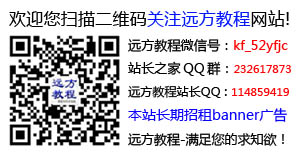iframe是非常常用的网页代码,这一讲给大家讲如何让iframe去自适应高度。
function SetWinHeight(obj){
var win=obj;
if (document.getElementById){
if (win && !window.opera){
if (win.contentDocument && win.contentDocument.body.offsetHeight)
win.height = win.contentDocument.body.offsetHeight;
else if(win.Document && win.Document.body.scrollHeight)
win.height = win.Document.body.scrollHeight;
}
}
<iframe src="center.jsp" allowtransparency="true" name="right" width="100%" height="500" scrolling="no"
frameborder="0" id="window3" border="0" noresize="noresize" framespacing="0" onload="Javascript:SetWinHeight(this)"></iframe>
//---------------------------
//多层iframe嵌套时,里层的iframe自适应高度的同时,控制外层iframe的高度(应该可以达到自适应,本例将外层iframe的高度写死)
//注意,获取外层iframe的方法parent.document.getElementById().height='450px';
//注意,附值高度时,加“px”像素标记。
<script type="text/javascript">
function SetWinHeight(obj){
var win=obj;
if (document.getElementById){
if (win && !window.opera){
if (win.contentDocument && win.contentDocument.body.offsetHeight) {
win.height = win.contentDocument.body.offsetHeight;
parent.document.getElementById("window3").hieght = win.height;
}else if(win.Document && win.Document.body.scrollHeight){
win.height = win.Document.body.scrollHeight;
win.style.height = win.height + "px";
//测试时出现问题:ie中,style的高度没改,属性改了,框架高度没变,用
下面的方法改动样式的高度,问题解决了。
//parent.document.getElementById("window3").height='450px';
}
}
}
}
function openUrl(url){
$("#tcInfos").show();
$("#window4").attr("src",url);//jquery iframe跳转
}
</script>
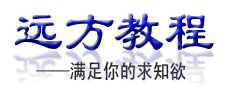


 html嵌入多媒体:embe
html嵌入多媒体:embe html常用标签/单词汇总
html常用标签/单词汇总 网页倒计时代码
网页倒计时代码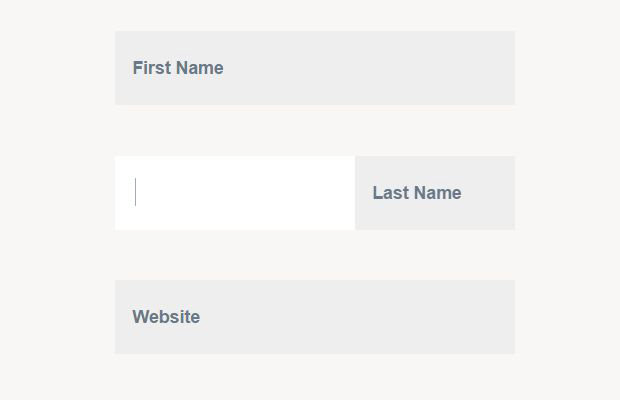 input文本框和img验证
input文本框和img验证 html中css三种常见的样
html中css三种常见的样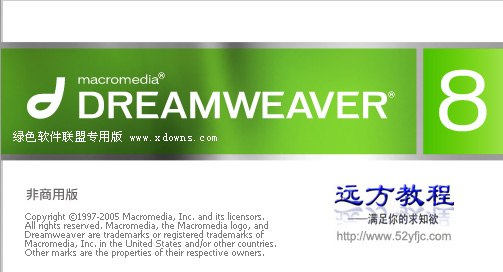 Dreamwerver 8.0
Dreamwerver 8.0 AE: After Effects CS5.5
AE: After Effects CS5.5![会声会影X5入门到精通01:入门篇[视频教程]](/upfiles/image/201507/hshyx5z1.jpg) 会声会影X5入门到精通
会声会影X5入门到精通 腾讯电脑管家最新版
腾讯电脑管家最新版 2345手机浏览器
2345手机浏览器