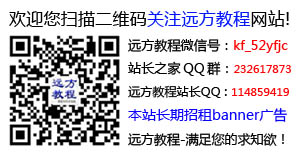在LaTeX里面,画一个表格大致上是如此:
\begin{tabular}{|c|c|c|}
\hline 2&9&4\\
\hline 7&5&3\\
\hline 6&1&8\\
\hline
\end{tabular}
画出来实际上是这样:
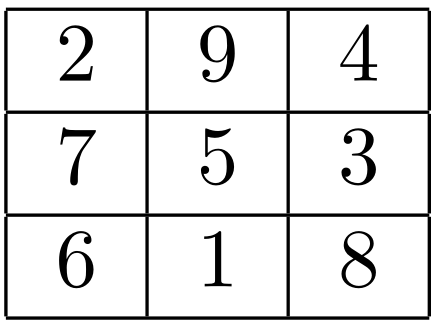
这个tabular环境是LaTeX下面定义好了的,除了tabular环境外还有tabbing和array环境。还是讲tabular环境好了,LaTeX还定义了如下的一条命令:
%\multicolumn{n}{format}{item}
\begin{tabular}{|c|c|c|}
\hline \multicolumn{3}{|c|}{?}\\
\hline 7&5&3\\
\hline 6&1&8\\
\hline
\end{tabular}
我们给出的这个例子里面的|c|这样的,那个地方叫做导言区,来约定表格的每列属性的: 所以第一个例子我们可以这样: 不过,真是要用这些个,别给自己绕晕了。在处理表格的时候,可以调节一下参数,比如这样: 结果是这样的: 这里面的线存在着一定的空缺,这是因为水平和垂直方向上面的线都是和行或列直接关联的,如果线条宽度过大,只能保证线条在一部分上能够接上,调太粗了就接不上了。TeX中默认的线条宽度是0.4pt,过于细了,如有可能,这有必要改一下的。 实际上,array包重新实现了tabular环境,加了不少新选项进去,如: array给出了一个新的选项,可以定义列类型: 然后我们可以这样: 另一个改进,就是设定线宽度那个,代码不变,加了array包之后就是这样(貌似很神奇的样子): 下面该说说三线表booktabs了,比如说: 输出的效果是这样: 其实,这三条线的定义里面,\toprule和\bottomrule的定义非常类似,你看看booktabs.sty中的定义就知道了: 差别在哪里呢?来继续看: booktabs这个包就是提供了不同宽度的线条罢了。 接下来是比较常用的colortbl包了,用来填色: 当然也可以这样: 还可以是这样: 需要注意的是颜色搭配,搭配好了,事半功倍,搭配不好,那就乡村非主流了。 还有个强烈推荐的,画斜线表头的diagbox包,作者嘛,刘海洋,文档有中文版,你们肯定都能看得懂(也没理由看不懂啊),那我就搬个例子好了: 是这样: 和文中开头的\multicolumn相对应的\multirow命令由multirow包提供,我们可以试着这样套嵌一下: 我个人觉得最好的一个包其实是tabu包。比如LaTeX/Tables这里面的这个例子,如果用tabu包的话,可以是这样的设定: 效果是这样(当然效果还可以再调整了): 这个X呢会让tabular自动算出宽度来,所以不需要再怎么仔细地设定宽度了,当然想要强制指定一个参数也不是不可以。 行了,今天就介绍这么多了,还有什么longtable之类的,懒得介绍了,表格的用法就这样了,差不多。有个地方需要注意:TeX中的表格有个列数限制,最大256列。
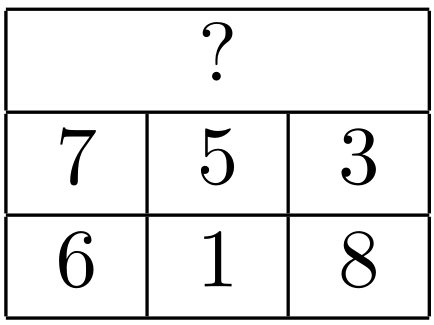
% l c r: 居左,居中,居右
% | ||: 单线,双线
% @{exp}: 插入到列中的文本
% *{n}{pre}: 重复pre内容n次
% p{len}: 将列放入一个parbox中
\begin{tabular}{*{3}{|c}|}
\tabcolsep20pt
\arrayrulewidth2pt
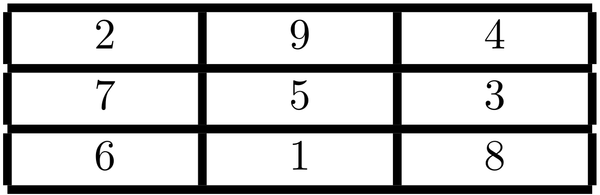
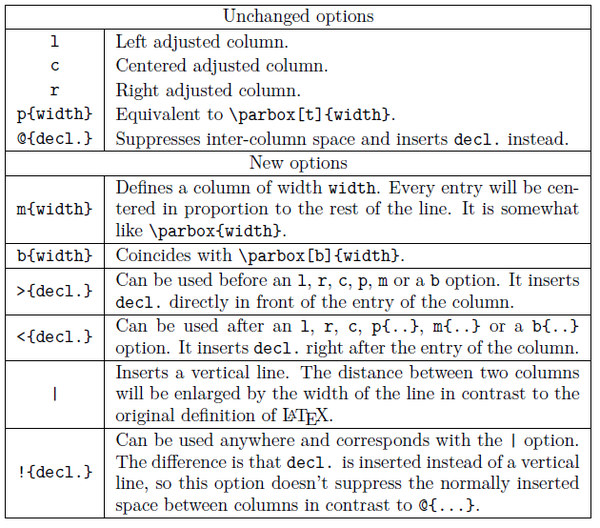
\newcolumntype{F}{>{$}c<{$}}
%\usepackage{array}
\newcolumntype{F}{>{$}c<{$}}
\begin{tabular}{FFF}
\alpha & \beta & \gamma \\
\delta & \epsilon & \upsilon \\
\sigma & \tau & \phi \\
\end{tabular}
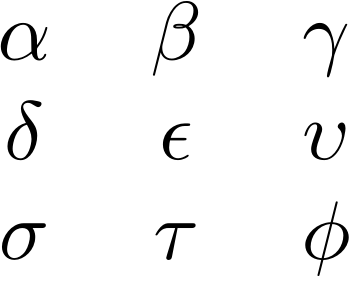
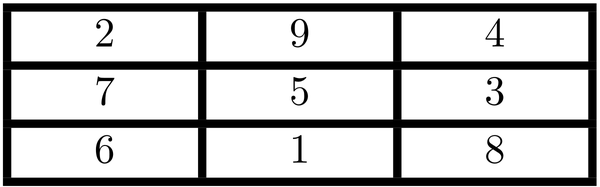
% \usepackage{booktabs}
\begin{tabular}{ccc}
\toprule 2&9&4\\
\midrule 7&5&3\\
6&1&8\\
\bottomrule
\end{tabular}
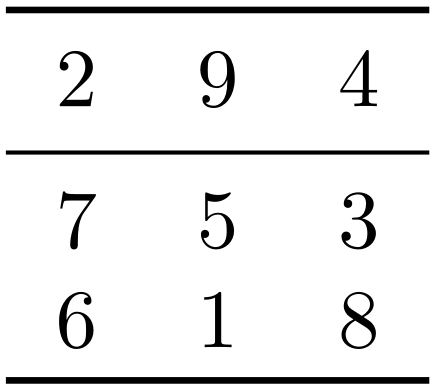
\def\toprule{\noalign{\ifnum0=`}\fi
\@aboverulesep=\abovetopsep
\global\@belowrulesep=\belowrulesep
\global\@thisruleclass=\@ne
\@ifnextchar[{\@BTrule}{\@BTrule[\heavyrulewidth]}}
\def\midrule{\noalign{\ifnum0=`}\fi
\@aboverulesep=\aboverulesep
\global\@belowrulesep=\belowrulesep
\global\@thisruleclass=\@ne
\@ifnextchar[{\@BTrule}{\@BTrule[\lightrulewidth]}}
\def\bottomrule{\noalign{\ifnum0=`}\fi
\@aboverulesep=\aboverulesep
\global\@belowrulesep=\belowbottomsep
\global\@thisruleclass=\@ne
\@ifnextchar[{\@BTrule}{\@BTrule[\heavyrulewidth]}}
\belowrulesep=.65ex
\belowbottomsep=0pt
% \usepackage{colortbl}
\begin{tabular}{ccc}
\rowcolor[gray]{.9}
2&9&4\\
\rowcolor[gray]{.8}
7&5&3\\
\rowcolor[gray]{.7}
6&1&8\\
\end{tabular}
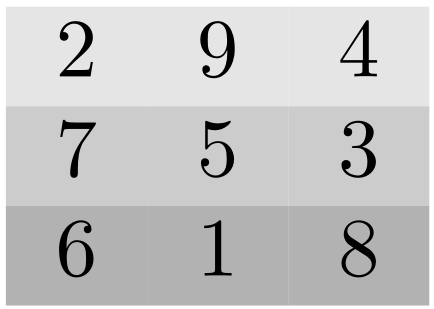
% \usepackage{colortbl}
\begin{tabular}%
{>{\columncolor[gray]{.9}}c%
>{\columncolor[gray]{.8}}c%
>{\columncolor[gray]{.7}}c}
2&9&4\\
7&5&3\\
6&1&8\\
\end{tabular}
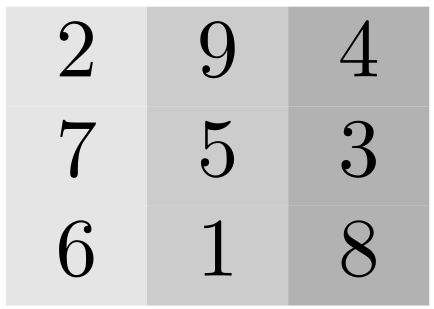
\begin{tabular}{ccc}
\cellcolor[rgb]{.9,.9,.9}2&
\cellcolor[rgb]{.8,.9,.9}9&
\cellcolor[rgb]{.7,.9,.9}4\\
\cellcolor[rgb]{.9,.8,.9}7&
\cellcolor[rgb]{.8,.8,.9}5&
\cellcolor[rgb]{.7,.8,.9}3\\
\cellcolor[rgb]{.9,.7,.9}6&
\cellcolor[rgb]{.8,.7,.9}1&
\cellcolor[rgb]{.7,.7,.9}8\\
\end{tabular}
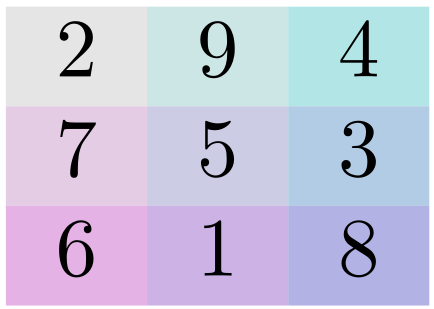
% \usepackage{diagbox}
\begin{tabular}{|l|ccc|}
\hline
\diagbox{Time}{Room}{Day} & Mon & Tue & Wed \\
\hline
Morning & used & used & \\
Afternoon & & used & used \\
\hline
\end{tabular}
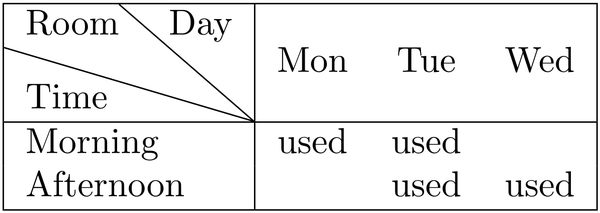
% \usepackage{multirow}
\begin{tabular}{|ccc|}
\hline
2&9&4\\
7&\multicolumn{2}{c|}{\multirow{2}*{{?}}}\\
6&&\\
\hline
\end{tabular}
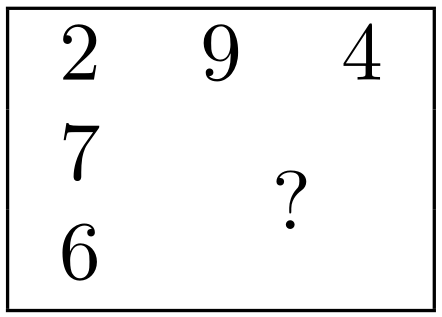
% \usepackage{tabu}
\begin{tabu} to \hsize {|X|X|X|X[3,l]|}
\hline
Day & Min Temp & Max Temp & Summary \\ \hline
Monday & 11C & 22C & A clear day with lots of sunshine.
However, the strong breeze will bring down the temperatures. \\ \hline
Tuesday & 9C & 19C & Cloudy with rain, across many northern regions.
Clear spells across most of Scotland and Northern Ireland,
but rain reaching the far northwest. \\ \hline
Wednesday & 10C & 21C & Rain will still linger for the morning.
Conditions will improve by early afternoon and continue
throughout the evening. \\
\hline
\end{tabu}
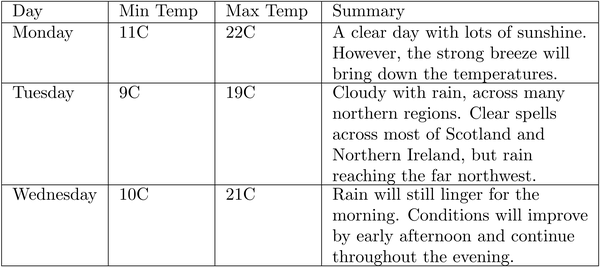
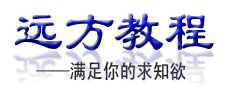


![LaTex技巧[57]:LaTeX附录Appendix标题的制作和使用技巧](/upfiles/image/201801/appendix1.png) LaTex技巧[57]:LaTeX
LaTex技巧[57]:LaTeX![LaTex技巧[56]:LaTeX中使用RGB颜色(使用0到255的整数值)](/upfiles/image/201409/latex.jpg) LaTex技巧[56]:LaTeX
LaTex技巧[56]:LaTeX![LaTex技巧[53]:BibTeX Style Examples](/upfiles/image/201708/bibface.jpg) LaTex技巧[53]:BibTe
LaTex技巧[53]:BibTe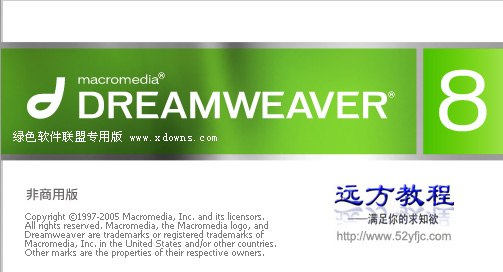 Dreamwerver 8.0
Dreamwerver 8.0 AE: After Effects CS5.5
AE: After Effects CS5.5![会声会影X5入门到精通01:入门篇[视频教程]](/upfiles/image/201507/hshyx5z1.jpg) 会声会影X5入门到精通
会声会影X5入门到精通 腾讯电脑管家最新版
腾讯电脑管家最新版 2345手机浏览器
2345手机浏览器