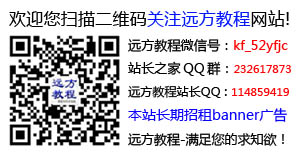ASP(Active Server Page)是Microsoft公司推出的基于PWS(Personal Web Server)&IIS(Internet Information Server)平台的、基于ISAPI(InternetServiceAPI)原理的动态网页开发技术,目前日趋成熟完善。在这里仅就代码优化进行一些简单讨论。
1、声明VBScript变量
在ASP中,对vbscript提供了强劲的支持,能够无缝集成vbscript的函数、方法,这样给扩展ASP的现有功能提供了很大便利。由于ASP中已经模糊了变量类型的概念,所以,在进行ASP与vbscript交互的过程中,很多程序员也惯于不声明vbscript的变量,这样加重了服务器的解析负担,进而影响服务器的响应请求速度。
鉴于此,我们可以象在VB中强制用户进行变量声明一样在vbscript中强制用户进行变量声明。实现方法是在ASP程序行首放置<% option explicit%>。
2、对URL地址进行编码
在我们使用asp动态生成一个带参数URL地址并进行跳转时,在IE中解析很正常,但在NetScrape浏览时却有错误如下:
HTTP Error 400 解决方法是对生成的URL参数使用ASP内置server对象的URLencode方法进行URL编码,例子如下:
400 Bad Request
Due to malformed syntax, the request could not be understood by the server.
The client should not repeat the request without modifications.
<% 3、清空对象
URL="xur.asp"
var1="username=" & server.URLencode("xur")
var2="&company=" & server.URLencode("xurstudio")
var3="&phone=" & server.URLencode("021-53854336-186")
response.redirect URL & "?" & var1 & var2 & var3
%>
当使用完对象后,首先使用Close方法来释放对象所占用的系统资源;然后设置对象值为“nothing”释放对象占用内存。当年,我就是在一张页面上创建了百余个没有清空对象的记录集而崩溃了我的IIS 。下面的代码使用数据库内容建立一个下拉列表。代码示例如下:
<% myDSN="DSN=xur;uid=xur;pwd=xur" 4、使用字符串建立SQL查询
mySQL="select * from authors where AU_ID<100"
set conntemp=server.createobject("adodb.connection")
conntemp.open myDSN
set rstemp=conntemp.execute(mySQL)
if rstemp.eof then
response.write "数据库为空"
response.write mySQL
conntemp.close
set conntemp=nothing
response.end
end if%>
<%do until rstemp.eof %>
<%
rstemp.movenext
loop
rstemp.close
set rstemp=nothing
conntemp.close
set conntemp=nothing
%>
使用字符串来建立查询并不能加快服务器的解析速度,相反,它还会增加服务器的解析时间。但在这里仍然推荐使用字符串代替简单的查询语句来进行查询。这样做的好处是,可以迅速发现程序问题所在,从而便利高效地生成程序。示例如下:
<%mySQL= ""select * "
mySQL= mySQL & "from publishers"
mySQL= mySQL & "where state=’NY’"
response.write mySQL
set rstemp=conntemp.execute(mySQL)
rstemp.close
set rstemp=nothing
%>
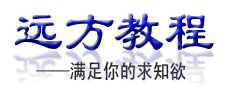


 ASP文章自动分页技术
ASP文章自动分页技术  ASP程序密码验证漏洞
ASP程序密码验证漏洞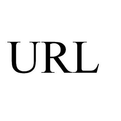 ASP获取地址栏URL地址
ASP获取地址栏URL地址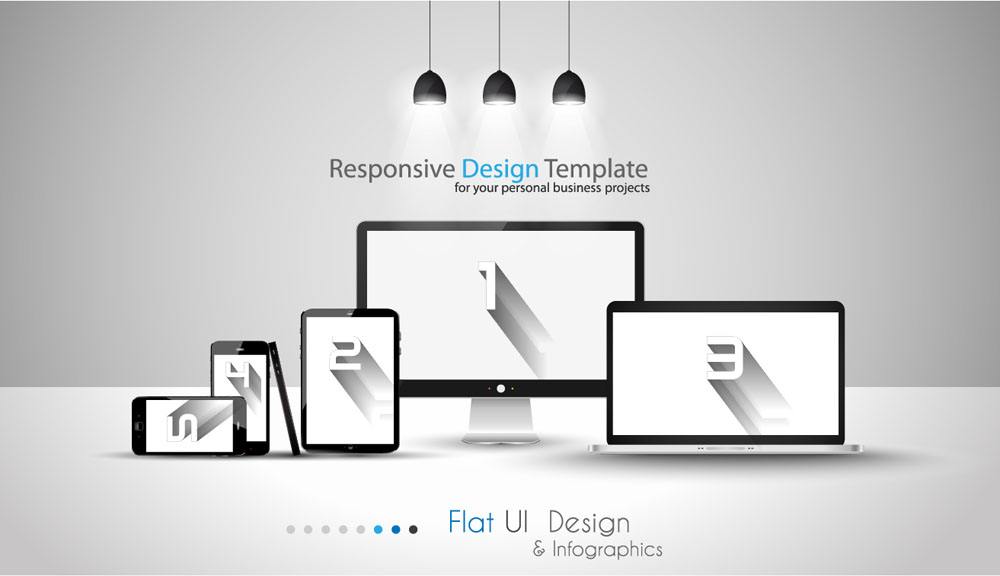 ASP中如何判断PC用户访
ASP中如何判断PC用户访 ASP优化篇:5.1 Asp编码
ASP优化篇:5.1 Asp编码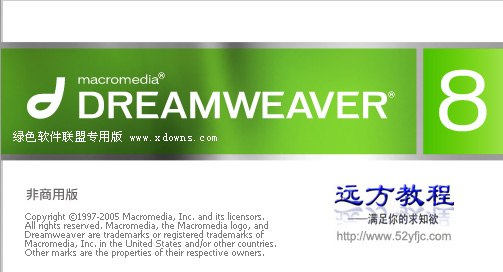 Dreamwerver 8.0
Dreamwerver 8.0 AE: After Effects CS5.5
AE: After Effects CS5.5![会声会影X5入门到精通01:入门篇[视频教程]](/upfiles/image/201507/hshyx5z1.jpg) 会声会影X5入门到精通
会声会影X5入门到精通 腾讯电脑管家最新版
腾讯电脑管家最新版 2345手机浏览器
2345手机浏览器