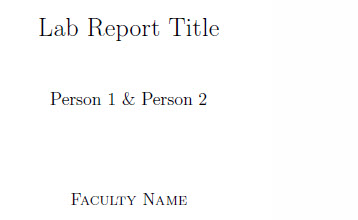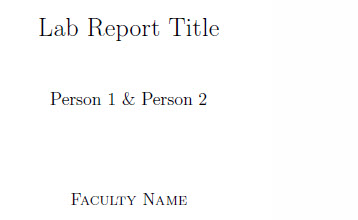解决方案:
我们要重定义一下empty的页面样式就可以了。
演示效果图:
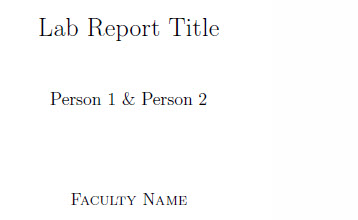
演示代码:
\documentclass[11pt, a4paper]{report}
\usepackage[latin1]{inputenc}
\usepackage[T1]{fontenc}
\setlength\textheight{180pt}
\setlength\textwidth{150pt}
\usepackage{fancyhdr}
\pagestyle{fancy}
\fancypagestyle{plain}{
\fancyhf{}
\fancyfoot[C]{\textsc{Faculty Name}}
\renewcommand{\headrulewidth}{0pt}
\renewcommand{\footrulewidth}{0pt}}
\fancypagestyle{empty}{
\fancyhf{}
\fancyfoot[C]{\textsc{Faculty Name}}
\renewcommand{\headrulewidth}{0pt}
\renewcommand{\footrulewidth}{0pt}}
\title{Lab Report Title}
\author{Person 1 \& Person 2}
\date{}:
\begin{document}
\maketitle
$$
\int_a^b f(x) \mathrm{d}x = A
$$
\end{document}